Highlights of PureVPN
- In this PureVPN Review, we bring you a summary of PureVPN features. PureVPN offers dedicated and specialized apps for every major platform including Windows, Mac, iOS, Android, and Linux.
- It is compatible with almost all devices and consoles you can imagine which includes SmartTV, Roku, Amazon Fire, Chromecast, Routers, Laptops, Desktops, and Smart devices among others.
- PureVPN covers you everywhere you go or anywhere you are with its 500+ servers expanded in 141 countries.
- With the outstanding feature of 5 Simultaneous connection, you can run the optimum security App of PureVPN on 5 devices at the same time with one PureVPN account so, security 360 degrees.
- PureVPN is generous enough to offer all servers regardless of which pricing package you select, it means you get access to same servers in all the packages they offer.
- With PureVPN you have unlimited server switch option which means while using the service you can switch to any server you want with any PureVPN package you use.
- Ultimate freedom is what PureVPN believes, you can stream, surf the internet, download, upload etc. hence whatever you want with unlimited bandwidth provided by PureVPN.
- The amazing feature of Split Tunneling offered by PureVPN you can choose which data to send via VPN tunnel and which to send through your ISP, the choice is yours.
- PureVPN makes sure you can connect to the service 24/7 from anywhere anytime in the world by its highly professional team working round the clock which brings you 99.99% Uptime.
Pros
- Self-managed Network means no 3rd parties data transfer
- Zero-log Policy
- High-end Security by 256-bit Data Encryption
- Offers all VPN Protocols like OpenVPN, L2TP/IPSec, PPTP, SSTP, and IKEv2
- Automatic Wi-Fi Security for all devices
- Flawless Anonymity Shelter
- 5 Simultaneous Connection option
- Over 80,000+ Dedicated IPs for comprehensive online security and privacy
- Internet Kill Switch for optimum Anonymity
- NAT Firewall for the added security layer
- DDoS protection
- More than 750+ Servers in 141 Countries
- 7-Days Money-Back Guarantee
Cons
- No Free Trial
Flawless Anonymity Shelter
Know PureVPN
PureVPN is an established VPN service with over one million satisfied customers all around the world. It is a Hong Kong-based VPN service launched in 2006. After that PureVPN never looked backed and boomed successfully in the VPN industry by leaving its competitors way behind. The self-managed network of PureVPN with more than 500+ servers in more than 141 countries of the world. Which covers most of the regions of the world which make it the best choice for Torrenting and streaming. The self-managed network means PureVPN runs their own VPN network with professional experts and technical team.
Which efficiently manages the huge VPN network of PureVPN without the intervention of any third parties. Which means no user’s log and this way it provides you absolutely fail-safe anonymity from anywhere in the world. The key to success behind a successful journey of PureVPN is always enhancing and adding new features. It is always improving the network and service by keenly observing and working effectively on customers’ feedback which keeps them ahead in the race of VPN industry. Let’s learn more about all the amazing features of PureVPN explored in this PureVPN Review.
The key to success behind successful journey of PureVPN is always enhancing and adding new features. It is always improving the network and service by keenly observing and working effectively on customers’ feedback which keeps them ahead in the race of VPN industry. Let’s learn more about all the amazing features of PureVPN explored in this PureVPN Review.
Pricing Plans
PureVPN offers very convenient and fair pricing packages to their customers. The unique thing about PureVPN is that no matter which pricing plan you choose, you will get the access to all the servers of PureVPN. Which means equal choice selection in all the packages. PureVPN offers three pricing plans monthly, semi-annual and annual package. Our PureVPN Review let you know the pricing offered by PureVPN.
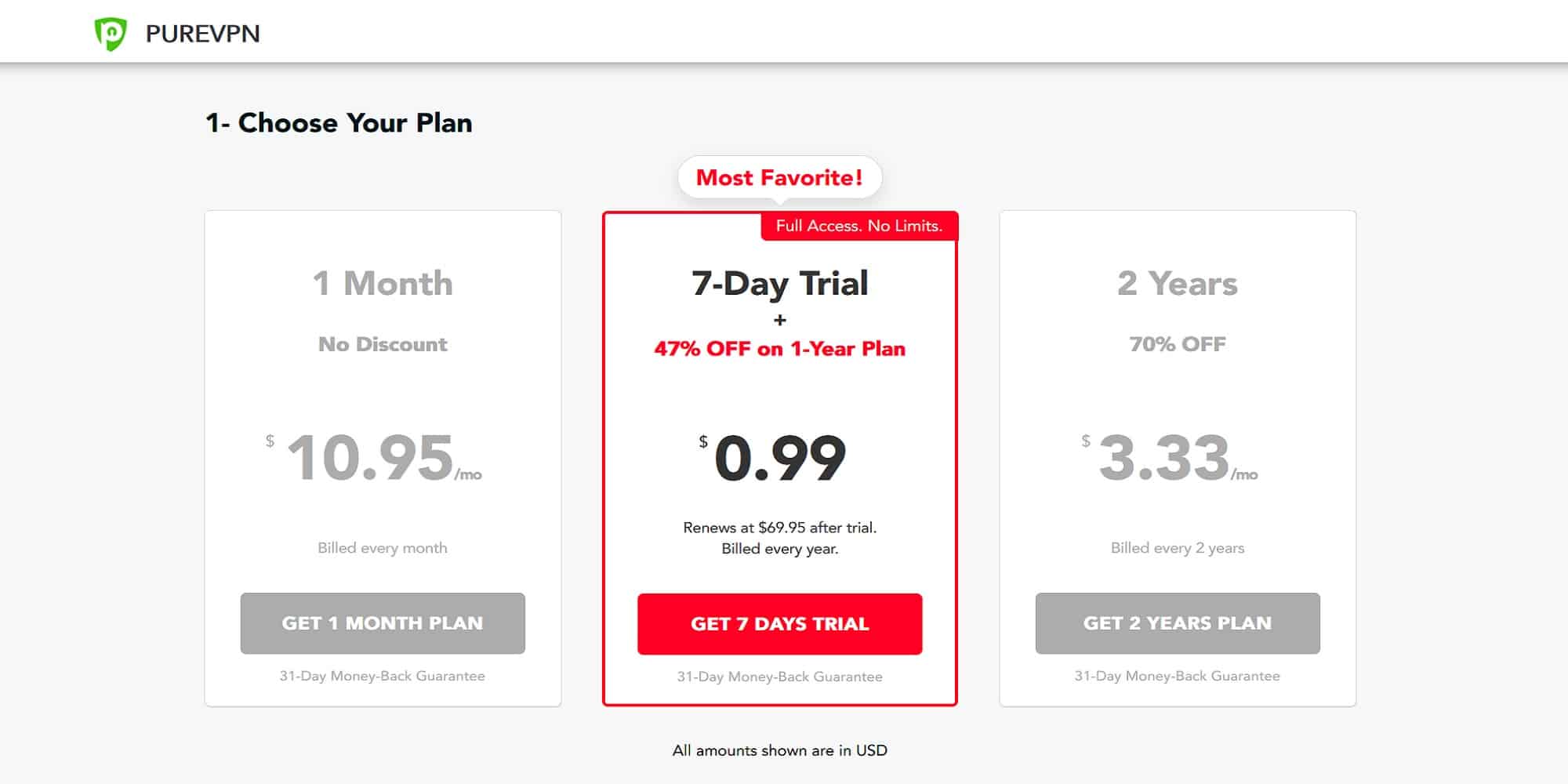
Monthly Package
The monthly package of PureVPN comes at a rate of $10.95 per month, but here you won’t get any discount. It is recommended for all users to get the semi-annual or annual package to avail discounts and save money by that. Here you have to pay on a monthly basis. You can cancel the subscription after a month if you are not satisfied that would not be the case for sure.
Two Years Package
In the yearly package of PureVPN, you will get the advantage of 70% discount as the monthly rate would be $3.33 instead of $10.95 and you have to pay the total amount of $39.96 at the time.
7-Days Money-Back Guarantee
PureVPN has absolute confidence on its unbeatable service. It offers 7-Days Money-Back Guarantee on all its packages so you can try risk-free with no hesitation.
7 Days Money Back Guarantee
Payment Methods
PureVPN offers a variety of payment options. Unlike other VPN providers which enhance customers’ flexibility to choose how to pay according to their convenience.

Core Features of PureVPN
In this PureVPN Review, we will analyse all the features of PureVPN in details and after comprehensive research, tests and trials by our tech-experts. We have examined the features of PureVPN in three broad categories. Connectivity features, Security & Privacy features and Entertainment features.
Connectivity features
PureVPN has worked and on every aspect of connectivity. So you can enjoy enhanced options to connect all your devices, routers, Operating Systems. With the optimum security and privacy shelter of PureVPN absolutely easily with no hassle.
Dedicated & Specialized PureVPN Apps
PureVPN offers dedicated and specialized Apps for all the devices and operating systems. For the ease of use with no hassle. Which also speeds up VPN performance and boosts the speed of your VPN connection. As PureVPN runs on a self-managed network, it wrote its own code for its proprietary software and apps for every major platform.
Compatibility
PureVPN is compatible with many devices, operating systems, consoles etc. Like Windows, Mac, Android, iOS, Linux, Smart TV, Roku, Amazon Fire, Chromecast, Routers, etc. So you can enjoy unlimited security on all the devices and OS you can ever wish for. With enhanced and comprehensive security shelter of PureVPN.
Server Locations
No matter where in the world you live or want to travel. You are all covered with PureVPN with its more than 750+ servers in 141+ countries around the globe. Hence, you can continue the security and privacy protection and can access all your favourite content wherever you go. With absolute privacy and absolute fail-safe security shield of PureVPN. Let’s take a look at the server locations or PureVPN we brought for you in this PureVPN Review.

Up to 5 Simultaneous Connection Option
With PureVPN you can run the VPN service on all your devices at the same time with just one PureVPN account. It means total protection without too much expenditure and hassle.
Same Servers in all Packages
Regardless of which PureVPN pricing package you select you will get the access to all the 500+ servers in 141+ countries around the globe. It means even with the lowest price package of PureVPN you will access all its strong and sustainable servers. Which means you can enhance your service performance with better Torrenting and streaming experience of your favourite online streaming websites.
Self-managed Network
Unlimited Server Switching
Most of the VPN providers do not allow you to switch as many servers as you like. They keep a limit for this activity, but with PureVPN you can easily switch your desired servers. As per your need and requirement anytime with its unlimited server switching option for a variety of purposes for what the VPN is all about.
Limitless Data Transfer
Furthermore, you can do whatever you want unlikely any other VPN service. PureVPN provides limitless data transfer on its network whether download, upload, stream with no restriction with unlimited bandwidth provided by PureVPN.
Split Tunneling Technology
Now it is in your hand to control which data to transfer via your private and encrypted tunnel and which to send through your ISP network with the split technology of PureVPN the power is in your hand to control your data traffic route.
Virtual Router for Windows
The newest feature of PureVPN is the virtual router for its Windows App only. With this feature, you can convert your Windows-based desktop or laptop into a virtual router and use it to connect up to 10 devices.
99.99% Uptime
PureVPN efficient and hard working technical team with its personal network of servers makes sure and host the network so you can get 99.99% uptime anytime from anywhere in the world.
Customer Support Response 24/7
By reading this PureVPN Review, you will know whenever you face any issues while using the service you can resolve it within a few minutes or hours. By contacting the vigilant and friendly Customer Support Staff of PureVPN with a live chat option your problem can be resolved within a few minutes.
Security & Privacy features
Get the flawless security and privacy benefits with unique and amazing features of PureVPN. Which leaves no chance or loophole in your security and privacy shelter. It covers all the security aspect you can ever imagine of. let’s take a look at these amazing features.
Absolutely Log less VPN
PureVPN has its own engineered and self-managed VPN. Unlike other VPNs who use a ready-made VPN network setup; this makes PureVPN a zero-log VPN with no intervention of third parties, which ensures 100% Anonymity and absolute privacy which keeps all the snoopers away from you.
High-end Security with 256-bit Data Encryption
PureVPN customers enjoy extreme security layer with its 256-bit data encryption which allows you maximum online security from all kinds of cyber-threats and keeps all spying and prying eyes away from your network.
All VPN Protocols
You can choose all the VPN protocols with PureVPN including OpenVPN, L2TP/IPSec, PPTP, SSTP, and IKEv2 so you can choose any protocol according to your need PPTP and L2TP are best for streaming with the fastest speed while other more secure protocols like SSTP, OpenVPN and IKEv2 are recommended for safe and secure Torrenting experience.
Offers all VPN Protocols
OpenVPN Security Barrier
The most preferred and demanded protocol OpenVPN is also supported by PureVPN for optimum online security and ultra-fast speed.
Automatic Wi-Fi Security
When you run PureVPN apps, you are automatically protected against all the risks of cybercrime and threats that can hit you while surfing via Wi-Fi with the automatic Wi-Fi security option so do you need to worry while surfing the internet on such unprotected networks.
Thousands of Dedicated IPs
With PureVPN you can get more than 80,000 dedicated IPs which allow you the best experience with streaming, Torrenting, etc. for absolute anonymity.
Internet Kill Switch
By the internet kill switch provided by PureVPN that is a fail-safe button which makes sure your online identity is always hidden, which boosts your anonymity while surfing the internet.
NAT Firewall
NAT Firewall is an added security barrier provided by PureVPN which acts as wall and combat all hackers, spammers, and cyber evil and keep no loopholes on your security shelter.
DDoS Protection
PureVPN users never have to face DDoS attacks as it provides full protection against such attacks for hassle free service.
Fast & Secure Browsing
You can enhance your browser’s speed and get a boost of speed up to 20Mbps with the stealth browser feature even when you are low on your internet connection speed.
Entertainment features
Dedicated Streaming
With the dedicated Streaming Add-on of PureVPN, you can ultra-fast streaming speed regardless of your connection speed.
Defeats ISP Throttling
By using PureVPN, you get absolute anonymity, and it never keeps cap while switching server so your ISP can never throttle your internet connection speed.
Smart Purpose Selection
In PureVPN you can select by just one touch or click what you want to with its smart preloaded purpose selection on all of its apps, which reduces the time and hassle for users.
DDoS protection
PureVPN Browser Extension
PureVPN has also launched its VPN extension for popular browsers; Google Chrome and Mozilla Firefox.
PureVPN Extension for Google Chrome:
Keeping your internet privacy in mind, PureVPN has now brought a VPN extension for your favourite browser; Chrome. Let’s take a look at some of its features below.
- Ad-Blocker
- VPN Functionality
- Tracker Blocker
- Malware Protection
- WebRTC Protection
PureVPN Extension for Firefox:
Firefox is also a popular browser used by many people for internet browsing. If you are one of them you can connect your Firefox with PureVPN browser extension for Firefox. Let’s explore its features below.
- WebRTC Leak Protection
- Ad-Blocking
- Anti-Malware Protection
- Tracker Blocking
- Integrated VPN Functionality
PureVPN Apps for Mobile
In this PureVPN Review, we have listed down the PureVPN Android and iOS features. Moreover, PureVPN has dedicated Mobile Apps specially designed for iOS and Android Operating System.
PureVPN For iOS
Additionally, PureVPN has premium iOS App which brings exciting and amazing security and privacy features. It is simple to setup and easy to use. Let’s take a look at some of the core features of PureVPN iOS App.
- Military-Grade Encryption
- Multiple Languages in Single iOs App
- Split Tunneling Your Data on iOS
- Dedicated IP for Premium iOS Users
- Free 2GB Bandwidth Per Month with Free Account
- One-click connection to VPN with IKEv2
- Automatic Location Detection
- Auto and Manual Protocol Selection
- Fast & Easy Server Switching
- Save Your Favorite Country Servers
- Choose from various Purpose options
- Optimized Servers for All

Setup PureVPN on iOS (iPhone/iPad)
Below is the step-by-step guide we simplified in our PureVPN Review, and let you know how you can install PureVPN App on your iPhone or iPad with OpenVPN, which is the most secure you can find the setup with different protocols on the official website of PureVPN.
- Open App Store and search for OpenVPN Connect App from your iOS device to download/install it.
- Now Connect your iOS device to PC / Mac and launch iTunes and from iTunes Apps section select OpenVPN App.
- Select downloaded OpenVPN Files including Ca. crt, WDC.key, Client. crt and Client.key from your PC / Mac, drag and drop them to OpenVPN documents.
- Now tap on OpenVPN app from your iPad / iPhone.
- Tap on plus “+” icon to add profiles one by one.
- Now enter your Username and Password emailed to you by PureVPN, tap on Save button and turn on VPN.
Compatible with almost all devices
PureVPN for Android
Furthermore, You will the comprehensive online security and privacy shelter for your Android device. With the updated and efficient App of PureVPN for Android which has the following unbelievable feature to get your mind blown.
- Auto-Reconnect option when the connection drops
- PureVPN in Multiple Languages
- Unbeatable Security with Best Encryption
- Secure Connection to Public Wi-Fi
- Superb Streaming Experience
- File-Sharing on Any Location
- Optimized Servers in 140+ Countries
- Fast and Easy to Use App
- Select Between TCP and UDP OpenVPN Protocols
- Sync Favorite Purposes across Devices
- Pre-loaded Purpose Selection

Setup PureVPN on Android Devices
Moreover, Here is the step-by-step guide how you can install PureVPN App on your Android Phone or Tablet. With OpenVPN that we have simplified in this PureVPN Review. Which is the most secure you can find a setup with other protocols. Like PPTP, L2TP, and SSTP, etc. on the official website of PureVPN.
- From “Play Store” download / install “OpenVPN Connect” app.
- Once installed, tap on “Open”
- Tap on Menu then tap on “Import”
- Tap on “Import profile from SD Card,”
- Navigate to the downloaded OpenVPN files on your SD Card and select your desired server from UDP or TCP folder.
- Insert VPN Username and Password provided by PureVPN. Tap on Save and tap on Connect.
- Tap on OK and then tap on Continue.
- VPN connection will be established in a few seconds. You are connected now.
PureVPN Apps for Desktop
The super secure Desktop Apps of PureVPN let you secure your Windows, PCs, and Laptops.
PureVPN For Windows
PureVPN has the most terrific App for Windows with all in one useful feature mandatory for your online security, privacy and provides you with the power to access any content from anywhere in the world let’s see the highlights of these amazing features of PureVPN for Windows revealed in our PureVPN Review.
- Split Tunneling For 32 bit / 64 bit Windows
- Apps in Multiple Languages
- Military-Grade 256-bit Encryption
- Convenient Step-by-Step Installation
- Customization for Optimized Experience
- Optimized Servers
- Auto and Manual Protocol Selection
- Select from Hundreds of Servers in 141+ Countries
- Dedicated IP for a Dedicated Requirement
- One-touch Internet Kill Switch
- Advanced Settings

High-end Security
Setup PureVPN on Windows 10 with OpenVPN
We have simplified the installation steps of PureVPN App for the latest version Windows 10 with OpenVPN, for other VPN Protocols like PPTP, L2Tp, SSTP, etc. you can get the setup on PureVPN Website Windows Setup Page.
- Download PureVPN OpenVPN installer from here and extract it on your desktop.
- Right click on OpenVPN installer and select properties.
- From General Tab, check “Unblock”, “Apply” and “OK”
- Right click on OpenVPN installer and select “Run as administrator”
- Click “Yes” to allow installation then click “Next” setup wizard will appear again click next.
- License Agreement will appear click ‘’I Agree’’ to continue, then Choose components window will appear again click next.
- Installation location window will appear, click Install to begin the installation.
- Now check “Always trust software from “GZ Systems Limited” and click Install, now installation will start and then again click “Next” once installation completes.
- Uncheck “Show Readme” and click on Finish.
- Now to Connect OpenVPN: Right click on OpenVPN GUI icon and “Run as administrator” and click “Yes” to allow the application to run.
- Right click on OpenVPN icon from System tray, go to the desired server and select “Connect”
- Now enter Username and Password provided by PureVPN then click OK, Congratz!! you are connected now to disconnect OpenVPN. Right click on OpenVPN Icon from System tray, go to the connected server and select “Disconnect”
PureVPN For Mac
How can we forget Mac setup in this PureVPN Review? Boost the security parameter of your Mac with the unbelievable security shelter of PureVPN for Mac and keep all the cyber evils at bay with the ultimate security features of PureVPN App for Mac.
- Complete Privacy with SSTP Protocol on Mac
- Mac App in Multiple Languages
- Ultra Secure Encryption for 100% Security
- Easy to Install
- Especially Optimized Servers
- Auto and Manual Protocol Selection
- IPV6 Leaks Protection and Secure DNS
- Dedicated IP from a specific location
- Hundreds of Servers in 141 Countries

Setup PureVPN on Mac
- Now click on Apple icon and select “System Preferences “then click on “Network“
- Go and click on “+” icon from the bottom right to create a new connection.
- Click on Interface Menu and then add the following info;
- Select VPN from Interface drop-down menu
- Select PPTP from VPN Type drop-down menu
- Insert Service name as PureVPN (PPTP)
- Now enter the following info;
- Add a desired PureVPN server address in Server Address box from the list of VPN servers on PureVPN then enter VPN username in Account name box as provided by PureVPN.
- Select desired encryption from Encryption drop-down menu. For Streaming purpose select “None”
- Check “Show VPN status in menu bar “, Now click on “Authentication Settings“
- Insert VPN Password in Password box as provided by PureVPN.
- Now go to Click on Advanced button and then check on “Send all traffic over VPN connection” hit OK click on “Apply “and then click on “Connect“
- Congrats you are connected now.
Customers Feedback
Furthermore, We here mentioned the customer’s opinion about PureVPN in our PureVPN Review. PureVPN has gained popularity and fame due to its excellence in performance. Additionally, its amazing security and privacy features are appreciated by millions of users from all around the world. They can’t resist themselves without appreciating the service of PureVPN.

24/7 Customer Support
Conclusion of PureVPN Review
Consequently, PureVPN with its affordable price and unbeatable service gained the attention of many users. Hence, now a lot of customers around the globe. So it has given a tough competition to its customers in the VPN industry. Moreover, Its unique selling point is the availability of all the exclusive VPN servers in all the three packages. That means regardless of the price of the VPN package the servers are all same in any package you choose. It also offers the 7-Days Money-back guarantee. Which let you decide with full confidence and without the fear of any risk. So, you can now enhance your online security barrier on all the devices and Operating Systems.








