Magicality is a movie and TV Kodi add-on. It is a fork of the most popular Placenta Kodi add-on. Furthermore, it has a wide range of items available in its library. In this article, I am going to show how can you install Magicality on Kodi. Hence, the following is the step-by-step guide to get this Placenta alternative on your Kodi. Moreover, these steps are valid for all of your Kodi enabled devices.
How to Install Magicality On Kodi 17.6 Krypton?
- First, Launch your Kodi
- Then click the settings icon
- After that, Click System settings
- Now you have to Hover over Add-ons menu item and turn on Unknown sources if not already on
- From here, Click back on remote to go back to the System page then Click File Manager
- Click Add source and then Click <None>
- Type the following URL exactly how it is listed here – https://wilson-magic.github.io/repo/ and click OK
- Now, Highlight the box under the source that you just typed in and enter a name for this media source, type magic or any other name you would like to identify this source as and click OK
- Click your back button on remote or keyboard until you are back at the Kodi home screen
- Click Add-ons menu item
- Click the small “open box” icon at the top left side of the page under the “Add-ons heading”
- Click Install from zip file
- Click magic or another name you assigned the media source in the previous step
- Click repository.magicality.zip
- Wait for Magicality Repo Add-On installed message to appear
- Click Install From Repository
- Click Magicality Repo
- Click Video Add-Ons
- Click Magicality
- Click Install
- Wait for Magicality add-on installed message to appear
- The add-on installation is complete!
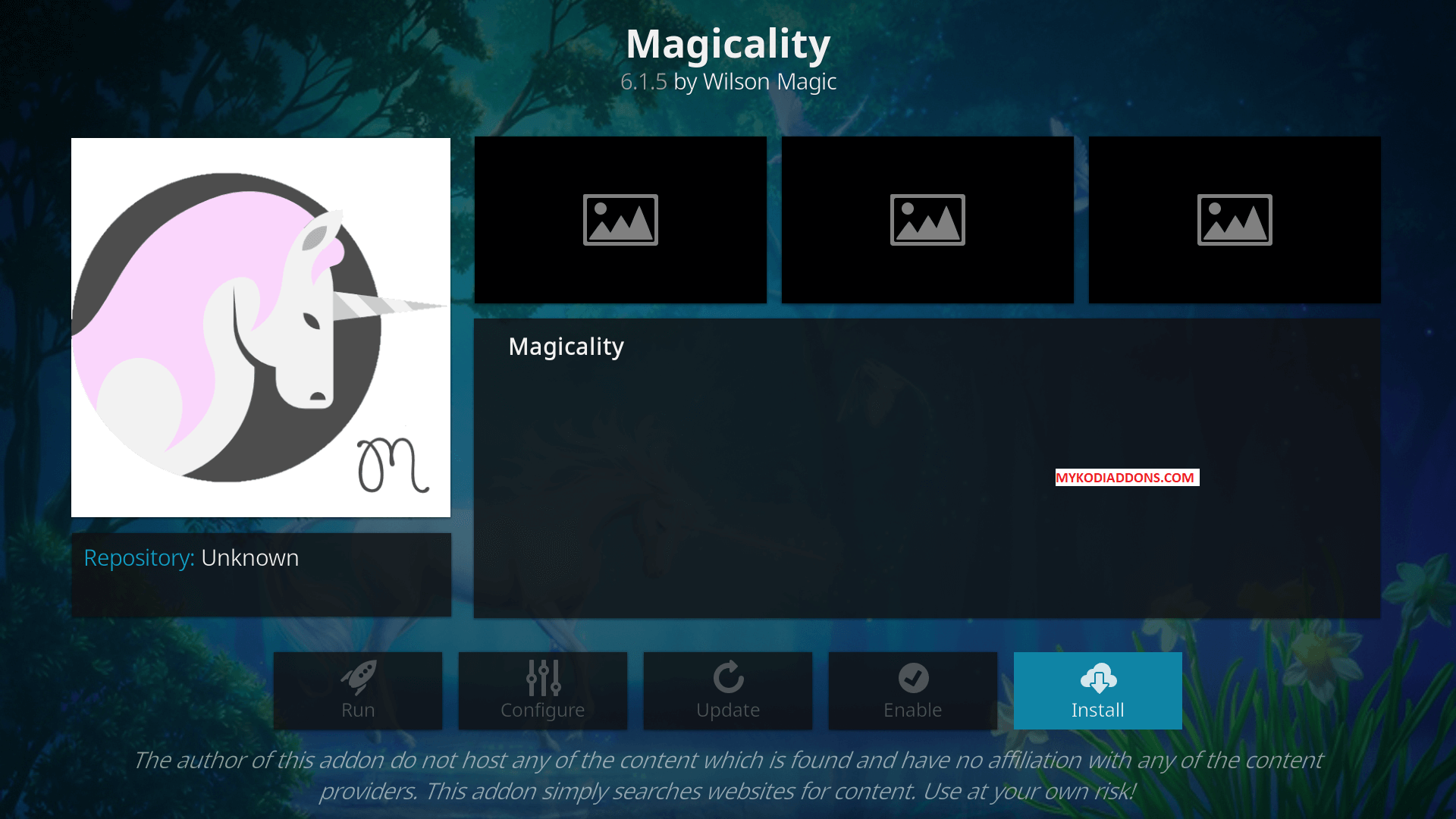
Conclusion
So, this is how you can install Magicality on Kodi in a few easy steps. All you need to do is to follow our step-by-step guide as it is, and you will be able to install a Placenta alternative on Kodi successfully. Leave us your feedback in the comment section below and don’t forget to use a reliable VPN.





