I have bad news for all of you who watch YouTube on Amazon Fire Tv. Furthermore, let me spill the beans, from January 1st, 2018, Youtube will no longer be available on Amazon Fire TV or Fire Stick. Google has taken the decision to pull Youtube from Amazon Fire TV from the next year. It is due to its conflicts with Amazon. Hence, you can not watch YouTube on your Amazon Fire TV or Firestick. However, in this article, I am going to show how can you sideload Youtube on your FireStick.
Google Pulls YouTube From Firestick
“Starting on 2018-01-01, YouTube will not be available on this device. you can continue to enjoy your favorite creators and videos in many other ways. Please visit https://goo.gl/mjZxwN for a list of devices you can use.”
That is the notification you currently get once you launch the YouTube app on your FireStick or Amazon Fire TV.
A Youtube spokesperson announced the decision to remove Youtube from Amazon devices stating the following.
“ We’ve been trying to reach an agreement with Amazon to give consumers access to each other’s products and services. But Amazon doesn’t carry Google products like Chromecast and Google Home, doesn’t make Prime Video available for Google Cast users, and last month stopped selling some of Nest’s latest products. Given this lack of reciprocity, we are no longer supporting YouTube on Echo Show and FireTV. We hope we can reach an agreement to resolve these issues soon.”
How to Install YouTube on Firestick With ES File Explorer
Additionally, from the 1st of January, the Youtube app will disappear from your FireStick. Hence, you can not even find it in the Amazon Store either. However, you can sideload the YouTube app on the FireStick using various methods discussed in this article. Below is the first one among them.
Follow the steps below to install YouTube on Firestick with ES Files Explorer;
- On your Amazon Fire TV or FireStick, go to ‘Settings’ -> ‘System’ -> ‘Developer Options.’
- Turn on ‘Allow apps from unknown sources.’
- From the Amazon Fire Stick main menu, go to ‘Search.’
- Type ‘ES Explorer’.
- Click on the ES Explorer app icon to download and install it.
- Launch the ES Explorer app.
- From the ES Explorer menu, go to ‘Tools’ -> ‘Download Manager’ in the left-hand menu.
- Click on ‘+ New’ from the bottom menu.
- For ‘Path’, type http://bit.ly/2koI960 and click ‘OK’.
- For ‘Name’, input ‘Youtube’.
- Select ‘Download Now’
- The Youtube installation file will now begin to download.
- Once the Youtube apk file is downloaded, click on ‘Open file’ to install it on your FireStick.
- Go back to your FireStick home screen.
- Launch the Youtube app on your FireStick.
How to Sideload YoutTube App on Firestick With Downloader
The second Youtube on FireStick installation method you can turn to involves using Downloader. Here’s how it’s done.
- On your Fire TV, go to ‘Settings’ -> ‘Device’ -> ‘Developer Options.’
- Turn on ‘Allow apps from Unknown Sources’
- From the Amazon Fire Stick main menu, go to ‘Search.’
- Type ‘Downloader’.
- Click on the Downloader app icon to download and install it.
- Launch the Downloader app.
- In the Downloader app main menu, enter the following URL: http://bit.ly/2koI960
- Click ‘Go’.
- The Youtube installation file will now begin to download.
- Once the Youtube app download process is complete, install it on your Amazon Fire TV.
- Click on ‘Open’ to Launch the Youtube app on your FireStick.
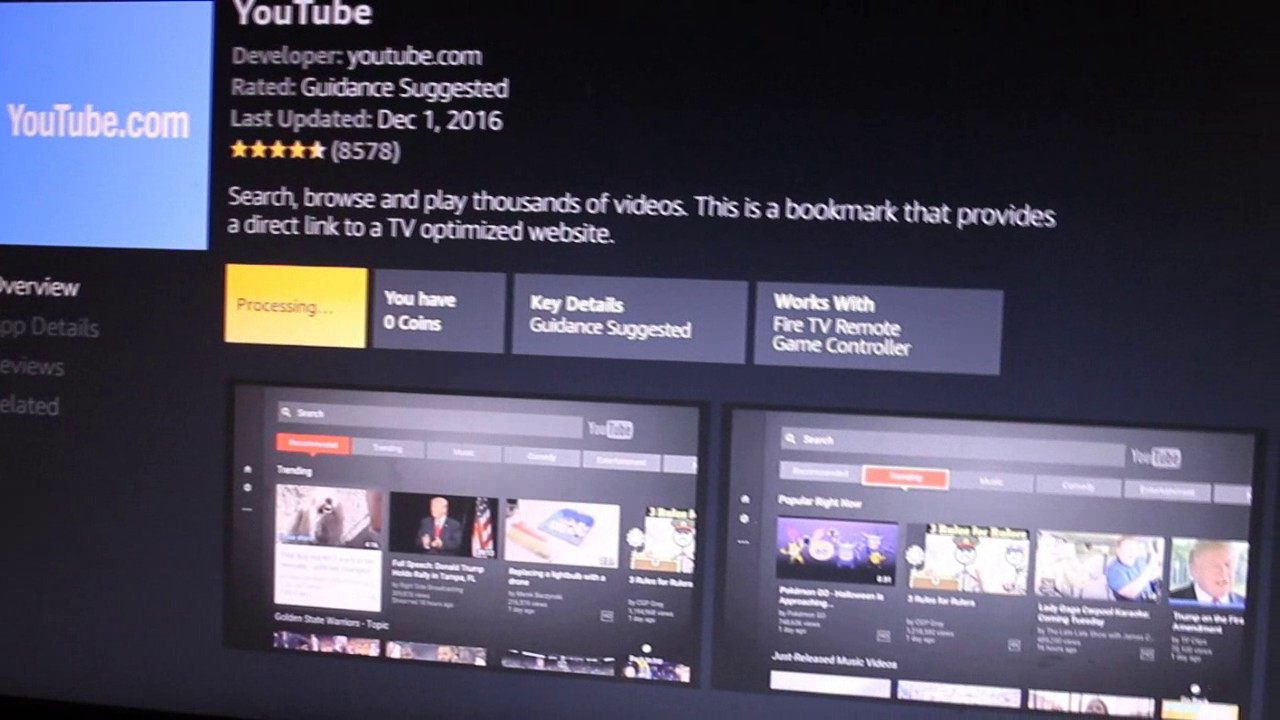
Final Words
Finally, it is all that you need to do to download and install YouTube on Firestick. Furthermore, don’t forget to use a VPN when streaming movies and TV shows using various add-ons on your Firestick. Enjoy safe and legal streaming.





