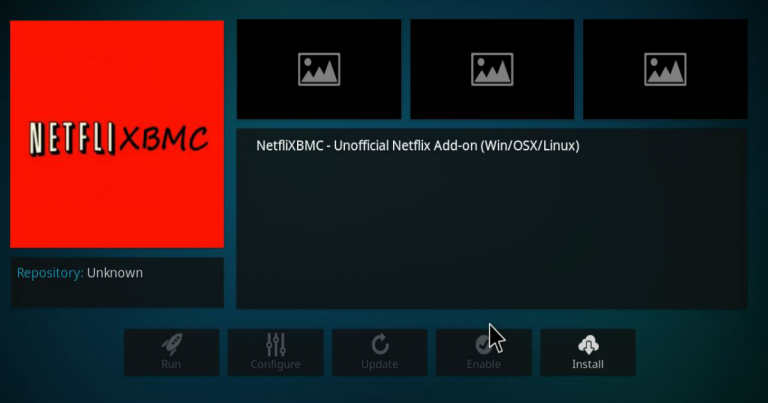How to Install NetflixXBMC Add-on on Kodi? Netflix is one of the most popular streaming services around the world. Furthermore, it is a US-based service that has more than millions of subscribers globally. However, it is not free and charges a good amount per month. Here comes the Netflix Add-on for Kodi. NetfliXBMC is one of the most popular and searched add-ons on Kodi. Undoubtedly, it is the Kodi add-on every Kodi user wants to add. It provides all the Netflix content streams including; TV shows, movies, and other programs that Netflix has. However, you can not access its main content library until you change your location to the US. In this article, I am going to show how can you install Netflix on Kodi. Furthermore, I will also show how can you use a VPN to access Geo-blocked add-ons on your Kodi add.
How to Install Netflix on Kodi (NetfliXBMC)
Furthermore, here are the steps to install Netflix on Kodi for Windows. Once you have the alelec repository zip file ready &downloaded, we will now proceed to the process below;
- From the Kodi Home Screen, go toSystem> Settings >ClickAdd-Ons
- Click “Install from Zip File”
- Choose the location of the alelec repository zip file we saved earlier and let it install
- Once the alelec repository is installed, choose Install from Repository>alelec Kodi repo> Program Add-Ons>Chrome Launcher, now wait for the Add-on enabled message.
- In the Add-Ons menu, click Install from Repository>alelec Kodi repo >VideoAdd-Ons>NetfliXBMC, and let the add-on install.
- Once the add-on has been installed a notification will appear on your screen.
- Go to Home Screen >Videos> Video Add-ons >NetfliXBMC
- A new window will pop open, fill in your Netflix account information here in the email& Password fields
Note from the Editor: NetfliXBMC is an unofficial add-on and is not supported by the creators of Netflix. The add-on is known to misbehave with all Kodi media center versions and does not work at all in some cases.
We are not responsible for any damage that you may cause to your system while installing and using this add-on. There is also no guarantee from Kodi developers that the add-on will function properly, for more info join the official Kodi forum for NetfliXBMC.
Final Words
Consequently, you can stream your favorite movies and TV shows by installing the NetflixXBMC add-on on your Kodi app. It is a great alternative to Genesis after it shut down. t is a great Kodi add-on to enhance your Kodi experience.