At the present, Jio TV is one of those rare applications that allow high quality streaming of live channels. Additionally, with Jio TV, you can watch unlimited movies and TV shows. Right from the comfort of your homes and offices. Hence, In this guide, I will explain to you the steps to install Jio TV on Fire Stick.
Yes, for people who want to get rid of cable connections. Jio TV can be a perfect option. Moreover, it also offers on-demand videos without any interruption. Therefore, all you need is a good speed internet connection, FireStick device and that’s it.
Furthermore, let’s move ahead and discover the steps to install Jio TV on FireStick.
Steps to Install Jio TV on FireStick
1. Firstly, as we will be side loading Jio TV application on FireStick, you will need to allow the installation of ‘Apps from Unknown Sources’.
2. Head towards the device, settings and Turn ON the ‘Apps from Unknown Sources’.
3. With this, you can install any third party application which is applicable for your FireStick.
4. Now, on your FireStick, click on the Search icon on your FireStick screen.
5. Using your FireStick remote, type Downloader and press the search bar.
6. As soon as the Downloader logo comes, tap on the Get button. This will initiate the downloading process. If you have a good speed internet connection, download will complete in few minutes.
7. Also, if you have a faster speed net connection, you won’t find much issue in streaming contents on Jio TV.
8. When the downloader finishes its process, you can go ahead and complete installation process.
9. Now, open the URL field and type the following URL: http://bit.ly/2Wpf2Bq. After entering the URL, click on the GO button.
10. Tap on the Next button where you can download the JioTV application on your fireStick.
11. Yet again, downloading and installation will depend on the speed of your net connection.
12. After download, proceeds further to complete the installation process on FireStick.
13. When you will see the application installed, you will get the notification. Tap on the Open button for starting the Jio application on FireStick.
14. After download and installation process, you can easily access Jio TV on FireStick.
15. Now, if you want to free up some space on your FireStick, you can do one good thing. Go into the files manager and delete the Jio TV application.
Finally, if you will follow the above steps correctly, you can easily complete the installation of Jio TV on FireStick.
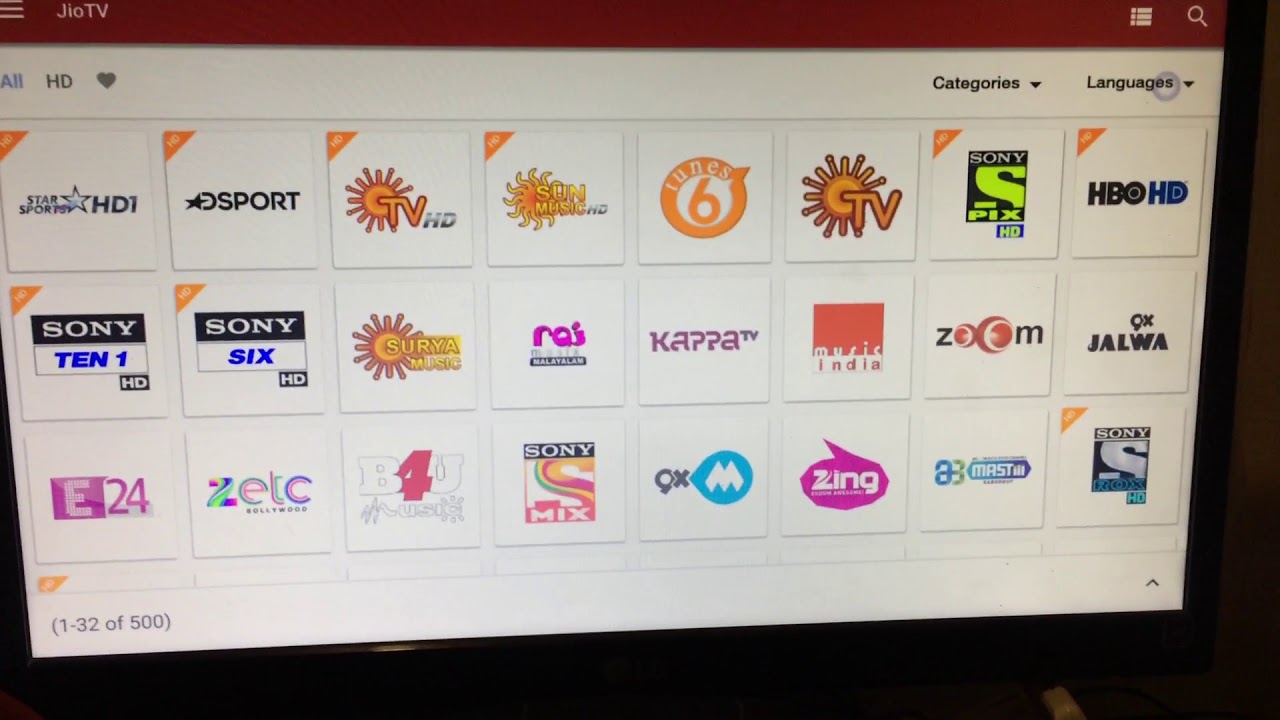
Read More: Install Moviebox on FireStick: Complete Installation of Moviebox
Final Word of Mouth
Consequently, I hope you have followed the above steps to install Jio TV on FireStick. Moreover, if you live especially in India, Jio TV application can be a better bet. Additionally, It allows the streaming of videos, movies and can enhance the level of streaming.
Hence, move ahead, install Jio TV on FireStick and watch movies, TV shows with passion and grace.





