Highlights of Hide.me
In this Hide.me review we bring you a summary of Hide.me VPN features.
- Faster network with Gigabits connections.
- No log policy.
- Simpler yet useful manuals.
- Worldwide server presence.
- Unblocks contents of any country.
- Free proxy support.
- Wide range of protocol support
- Hand-picked servers for higher security.
- Extremely transparent policies.
- 256-bit encryption.
- Bit Torrents allowed.
- Unblock websites of any country.
- Video streaming made easy.
- Simpler deployment processes.
- Instant replies from the support team.
Pros
- Free trial available.
- Allocates anonymous IPs.
- Secures us even with Wi-Fis.
- Cross-platform support.
- Lower ping times.
- 5 Simultaneous Connections.
- 14-days Money Back Guarantee.
- Comes with a Zero Logs Policy
- Much Secure
- Gives the option to choose your wishful protocol
- Excellent Customer Service Support
- Contains a Kill-Switch
- Good Technical Support
- Great list of Options in the Settings Tab
- The interface is a lot more User-Friendly
Cons
- Slightly costlier network.
- Port forwarding only with the premium plan.
- Concurrent connection with premium plans alone.
- A website meant for Germans.
- Most platforms lack GUI-based VPN Clients.
- Does not come with Split Tunneling
- Cannot help you access Netflix
- Comes with a bandwidth
- Does not support True Live Chat
14-Days Money Back Guarantee
Discover Everything You Need to Know About Hide.me VPN
Till date, almost all of us know that choosing a good VPN Service does takes time. There are tons of things which are meant to be taken into consideration. And, in the midst of choosing one, we really end up picking the wrong one.
Hence, here in this exciting post, we will be doing the Hide.me review and will discover each and everything about this VPN.
Is This, The Best VPN You Are Looking For?
Server Locations
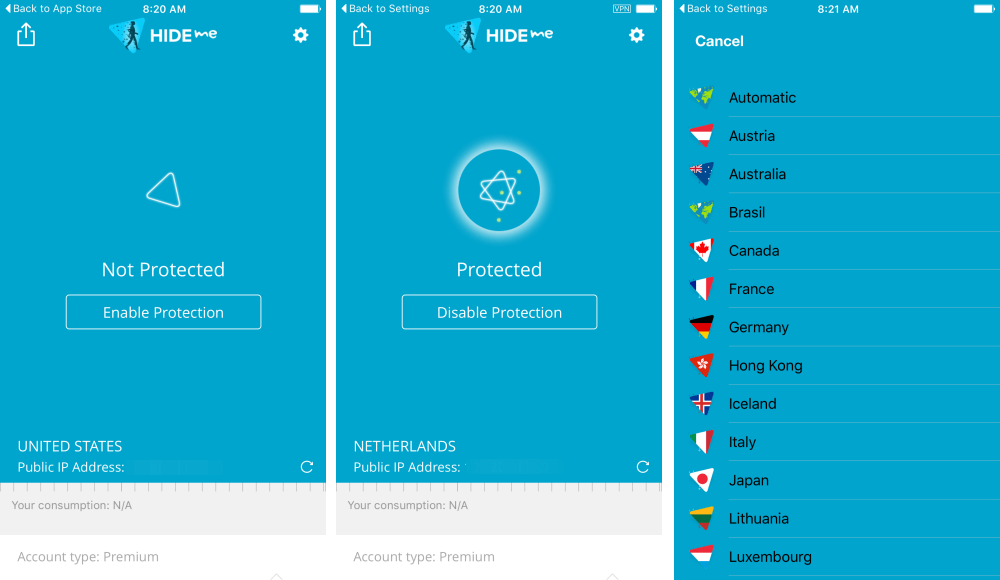 First of all, in this Hide.me review, Server and their locations stand to be the top priority. Here, the server and their locations can have a deep impact on a VPN’s performance.
First of all, in this Hide.me review, Server and their locations stand to be the top priority. Here, the server and their locations can have a deep impact on a VPN’s performance.
Where the companies who have only a few servers surely faced speed issue to the severe extent. Thus, they reduce the bandwidth and the results are quite low speeds.
Hence, for that reason, I carefully pay attention to the number of servers and their location in each review.
Thus, talking about the Hide.me review, it too has got a very small pool of servers whereas 150 servers are spread in 45 locations. Well, in terms of the countries, the servers are installed in 34 countries.
Now, when we compare the Hide.me VPN with other VPN’s, the number of servers are pretty much less. Hence, it can have an adverse effect but somehow, the company still manages on the speed ratio.
Thus, in terms of the geographical diversity, the company has done quite a good job by covering the good countries, all over. While most of the VPN companies ignore countries like South America, India and Africa, Hide.me VPN has their servers in such locations too.
In addition, it even has their servers in China, Turkey and many more countries where censorship is at the peak extent.
Further, moving ahead in this Hide.me review, the company uses dedicated servers which helps in maintaining excellent data transparency.
Privacy Policy: Hide.me Review

A very big reason for you to opt for a VPN is to protect your privacy, as simple as that. We as individuals want to escape the stringent government rules which is the reason we use VPN.
Hence, as we see the privacy policy of Hide.me VPN, it is long, thorough and highlights some of the most important points. Further, it lays out briefly what does the company offers and for what purpose your data will be used for.
Well, the efforts put in by the company is laudable but we want a more precise and easy English language.
Hence, the whole gist of the Hide.me VPN policy is that it collects a little amount of information. Most of the times, the company stores user email addresses.
For more confirmation, the company claims, “We do not request or store your name, IP address or physical addresses or any other personal information”.
In addition to this Hide.me review, the company doesn’t monetize on their own users using ads. Such a thing is great as the company is maintaining a good level of transparency with their customers.
But, moving ahead in this review of Hide.me, the company does save some troubleshooting information which includes the customer’s random generated username and a not assigned IP Address. Since the company deletes information every few hours, this cannot be much of an issue for the privacy of consumers.
Take a look at the Company’s Privacy Stance
In their stance, the company claims, “If a court order is received from a recognized legal authority with jurisdiction over hide.me then the company shall comply with that order. However, the company cannot be compelled to hand over information which it does not have”.
And, in case if you are a little bit concerned about receiving a DMCA notice, the company has an automated response such as, “Since we store no connection logs, we cannot associate the notice with a customer identity even if legally compelled to do so.”
Ease of Use

As we move ahead in this Hide.me review, ease of use stands to be an essential factor. If the VPN functioning stands to be an easy one, users will be interacted for a long time doing their operations.
Hence, when it comes to Hide.me VPN, you can install this VPN by clicking on the desired button for the operating system. After which, you will have to wait for some time until the icon fully appears on your desktop screen.

What about the first-time sign-in process?
The very first time when you begin the sign-in, click on Yes when the computer asks to save the sign-in details.
Here, the icon is a triangular one which will be present on the menu bar. When you will click, you will see a minimal set of options in the drop-down menu.
If you ever click on the “settings” option or on the “show Hide.me” it will bring the main client which is much economical in size.
Further, I have seen different VPN clients and they all represent several screens within the client itself.
Hence, the Hide.me VPN has the ability to change the size on the basis of the screen you are working on. Thus, such a thing is nice as you can keep an eye on every other screen while doing work on a single one.
In any case, if you switch on the settings screen, it automatically expands to a mobile-sized interface format Further, it has a good simple list of settings and a good array of language options such as:
- Finnish
- Russian
- Chinese
- Arabic
In terms of other settings, they are arranged in a vertical format and turns into green as and when the lights become active. Such settings include different options such as automatic connection, remembering the manually selected location and much more.
Moving ahead, there is one more setting known as the “MTU” where it stands for Maximum transmission unit which can reduce the holdups on a network.
Customer Service Support
As and when we move ahead in this Hide.me review, customer service support plays an important part. For every consumer, everyone wants a customer support which is responsive and does respond in the quickest manner.
Hence, talking about the customer support service of Hide.me VPN, the company does a fairly good decent job. Here, you can have an access to the customer support service with the help of an instant messenger popup. You can ask queries and the support staff is pretty much responsive to talk and respond to their potential customers.
Still, in technical issues, you can face a slower response time after you have initially signed up to register your complaint.
What to do when you are facing a problem?

In case if you are facing a serious issue, you can send a bug report by visiting the desired screen on the desktop client. Here, you will receive an automatic reply through email assuring that your complaint has been recorded.
After which, the company will get back to you in a couple of hours and will provide you with an answer to your recurring issue.
What additional things do the staff of Hide.me VPN does?
The staff of hide.me VPN does a fair decent job. Here, they give clear instructions on how you can bypass the VPN blockade which is created by the Internet service provider.
Here, you will also need to enter your VPN server location and even the proxy server address. Hence, such a thing is better than the average customer service support and is a part of them without money hide.me VPN service.
Let’s take a look at the FAQ section: Hide.me review
Now, when we are talking about the FAQ section, it is divided into two categories:
- General
- Billing
Although, hide.me VPN provides tons of customer support services, the FAQ section doesn’t seem to be much impressive. Here, the knowledge base isn’t that valuable and you will have to search the Internet to find answers to your queries.
Still, the company has got answers ready for eleven questions and for other answers, you will have to look towards the customer forum section.
Discover Some More Amazing Things About Hide.me VPN
Devices Support Section
According to hide.me VPN, their website and their VPN works on almost every platform. Be it the latest windows or a good iOS platform, hide.me VPN is accessible on each of the platforms.
In addition, to further take you through the list of a platform supported by hide.me VPN, it is as follows:
- Windows
- MAC
- Android
- iOS
- Linux
- Windows phones
- Xbox
- Kindle
Now, in case you are using the free plan of hide.me VPN, you will only get an access to one simultaneous connection. In addition, you will only have to open different accounts for each device.
Thus, if you move on and upgrade the same to a plus plan, still the situation remains the same. But, when you will upgrade to the highest expensive plan, here you can get the feature of connecting five simultaneous devices and there is indeed an intermediate option available.
Does the Hide.Me VPN comes with a chrome browser extension?
Yes, the hide.me VPN comes with a chrome browser extension which is indeed, a good thing. But, you don’t really need to use the extension while connecting the device to the main VPN client.
Why? The same can cause double tunnelling which can make your connection slow or stop connecting with the internet, altogether.
Setup & Interface Section of Hide.me VPN

As we move ahead in this review of Hide.me VPN, the setup as well as the interface stands as two important factors. Here, once you have selected the plan, going forward with the Hide.me VPN is a pretty much straightforward process.
Simply, you will need to visit the download VPN tab on their website and install the relevant app.
Desktop

Now, visualizing the desktop screen of hide.me VPN, the interface looks simple where basic functions such as connection and location are clearly visible. In addition, you can even see your current IP Address which will mask your original IP Address.
Here, you can select on your desired server to which you are trying to connect. In addition, you will also see the server listings and the servers which are available for you.
One thing which you will have to look at is you need to disconnect from the previous server as and when you will connect with the new one.
Hence, in any case, if you want to visit the settings option, you will see the same in the upper right-hand corner of the screen. Click on that and you will be automatically taken to the settings screen.
Here, you will see a this with which you can see a seven-tabbed screen with some good list of options. The options will display your plan details which you can read and understand as per your convenience.
Further, as we move ahead in this Hide.me review, the settings tab has got a lot more to offer. Here, you can effectively adjust your startup settings, change your language and can even add your own server address.
What’s there in the advanced section?

Once you move ahead towards the advanced screen, you will see the network settings which will come with an option to select the secondary and primary DNS Servers. In addition, you will even see different OpenVPN settings which you can select as per your convenience.
Protocol Tab

Moving right into the protocol tab of this review of Hide.me VPN, you can easily choose different protocols. This option becomes much handy whenever you are travelling and you are running into connectivity issues.
In either case, there are some VPN service providers which makes you to manually configure different protocols.
Log Tab & Support Tab
Same as the name suggests, the log tab will help you provide information about the logging activities. And, the support tab will help you to send a ticket in case of any queries or issues.
Mobile Interface of Hide.me VPN
When we compare with the desktop version, the mobile version interface comes with a less set of features. Hence, the same makes it quite simpler to use and is an ideal option to use VPN service on the go.
While this can be good a good news for beginners, the advanced customers will have to compromise on the same.
Further, as we come down on the main screen, you will simply see whether you are connected to a current IP Address or not. Recently, the company updated the app and there is no need to change your location by visiting the settings option.
Hence, by simply clicking on the Enable VPN option, there will be the Auto Server Option which will help you connect with the best possible server.
What’s there in the settings screen of Mobile Interface?

Coming on the settings screen of the hide.me VPN mobile interface, there is not much to discuss. Here, you have the option to switch your server location and you can even change languages.
Talking about languages, you have the option to choose between 17 languages where most VPN apps have two to three.
Keeping aside that, you also get an FAQ section which has got direct links with the privacy pages and much more.
Hide.me Review: Server & Its Performance

According to the claim done by the hide.me VPN, the company has got around 100 servers which are active in 30+ locations. Although this is a pretty much small network as we compare with other VPN service providers, still the company has an edge.
One good feature about the server list is that you can choose servers for different purposes. In addition, it even tells which are the servers available for P2P which shares similarity with the desktop app.
Hence, talking about the overall speed test results, the performance was good. I streamed a full HD 1080p video when I connected to the New York, London and Los Angeles servers. Here, the video ran without any interruption which is a good sign for hide.me VPN new as well as old customers.

In addition, I even played some games using the hide.me VPN service and here also, I faced no issues whatsoever.
What about the Hide.me VPN Speed Test?
Earlier, when I tested the speed of Hide.me VPN in the past, it performed really well. But, as of now, the speed seems to be pretty much on the average mark.
Here, I used the test server of Canada and connected my device with some other possible VPN servers.
Further, for every test server, I download a 50MB file from the US Server ( Four Times a Day). Hence, to let you know the average download speeds, the same is given below in the Chart itself.
Now, right in the first tab, you can see hide.me VPN competing with the other VPN service providers. Here, though the company sits in the middle, we expected a lot more from the hide.me VPN.
In addition, with the hide.me VPN, you can easily count on the speeds as it remains constant for most of the time.
Pricing: Hide.me Review

First of all, the hide.me VPN offers a free version which is somewhat okay for seasonal VPN customers.
However here, the speed is limited to just 3 Mb/s and data transfers to merely 2GB. Hence, the free version is absolutely not good for streaming purposes and even for torrenting.
Still, you can use it for one device connection and the following servers are supported:
- Canada
- Netherlands
- Singapore
Now, moving ahead towards the plus version in this Hide.me review, still, you can use only one device.
But, here, you get a massive 75Gb Data and even an access to every server. The plan starts at $4.99 per month if you take a combo of 12 months altogether.
Hence, last but not the least, when we speak about the premium options, the hide.me premium package is quite comparative.
Here, you can use five devices simultaneously and even get unlimited data transfer.
In addition, you get the port forwarding functionality which will be helpful for people who do torrenting.
All Plans Comes with 14-Days Money Back Guarantee
In any case, if you don’t like any plan to hide.me VPN, there is a good 14-days Money Back Guarantee available for all those consumers.
Hence, you can claim for your service plan, apply for it and the company will refund your money.
Although, other VPN service providers are offering 30-days Money back guarantee, both the things are decent and quite the same.
Does the Hide.me VPN unblock Netflix?
Unfortunately, the Hide.me VPN doesn’t unblock Netflix. Here, we tested using different servers such as the US, US West, London and plenty more. Still, Netflix wasn’t made accessible in any case.
In addition, we were also unable to unblock the BBC iPlayer when using the UK Server and even the Amazon Prime Video.
Hence, I can say that Enabling the services from streaming providers doesn’t seem to be a priority for Hide.me VPN.Pros of Hide.me VPN
Wrapping Things Up: Hide.me review
So, there we go and after spanning the whole review of hide.me VPN, we are now in the concluding phase.
Without any doubt, this VPN is a good choice in case you want security, a good list of options and an excellent customer service support.
Other than that, still there are lots of good things about Hide.me VPN which we have discussed in the article.
Further, moving on the downside, still, it doesn’t support Netflix, does not have tunnelling and comes with an expensive premium plan.
Still, you are the master of your own destiny and everything is left in your hands. After reading the Hide.me review, you decide on your own terms. And, without any doubt, expand the functionality of your Internet to new heights of success and glory.








