How To Install Gostreams On Kodi? We welcome you to our step-by-step guide to installing Gostreams on Kodi 16 and 17 brand new add-on. The source is back with an all-new Add-on for Kodi & SPMC named Gostreams. With a simplistic layout and a user-friendly interface, the Gostreams Add-on for Kodi & SPMC will make it simple for you to see your favorite Movies & TV shows for free.
(also see, How To Install 1Movies On Kodi- Download and Install 1Movies Kodi Add-on)
How To Install Gostreams On Kodi
The GoStreams Kodi Add-on has several great videos that you will want to get a look at. It concentrates principally on one-click TV programs and movies. You will never want to miss out on this one that’s for sure! Take help from our guide to download and install it today.
Before we kick-off, bear in mind that this repo is not an element of the official Kodi repository. It is not backed by the Kodi team. However, it is carried by the individual development team. If you need help, please do not go to the Kodi site and ask any questions. They will be available to help you with support.
How To Install Gostreams On Kodi 16 Jarvis
By following the simple steps given below; you can make it dead-easy to install Gostreams on Kodi 16 Jarvis. So, here we go:
- First of all, head to the Home screen
- Select System option> File Manager > Add Source
- Enter http://archive.org/download/back2basicsrepo
- Enter ORIGIN in the box given below
- Select OK button
- Hit back the Home screen
- Now, select System > ORIGIN
- Install from zip file
- Select repository.origin-x.x.x.zip
- Now sit back and wait for the notification
- Select Origin Repo
- Choose Video Add-ons
- Tap on Gostreams
- Select Install button
- Wait for the notification
- Add-on has now been installed successfully on your Kodi
How To Install Gostreams On Kodi 17 Krypton
Following easy steps will let you install Gostreams on Kodi 17 Krypton.
- Launch your Kodi Device
- Ensure that your Unknown Sources is enabled; (Add-ons Settings > Enable Unknown Sources)
- Now go back to Home Screen
- Select Settings Button > File Manager > Add Source
- Enter http://archive.org/download/back2basicsrepo in the top box
- Enter ORIGIN in the box at the bottom
- Now, select OK button.
- Go back to the HOME screen
- Select Add-Ons > Add-on Browser
- Install from the zip file
- Select ORIGIN
- Select repository.origin-x.x.x.zip
- Wait for Add-on enabled notification.
- Install from repository
- Origin Repo
- Select Video Add-ons
- Select Gostreams
- Click on the Install option
- Now, wait until you get Add-on enabled notification
- The Gostreams Kodi Add-on can now be accessible from Home Screen > Gostreams
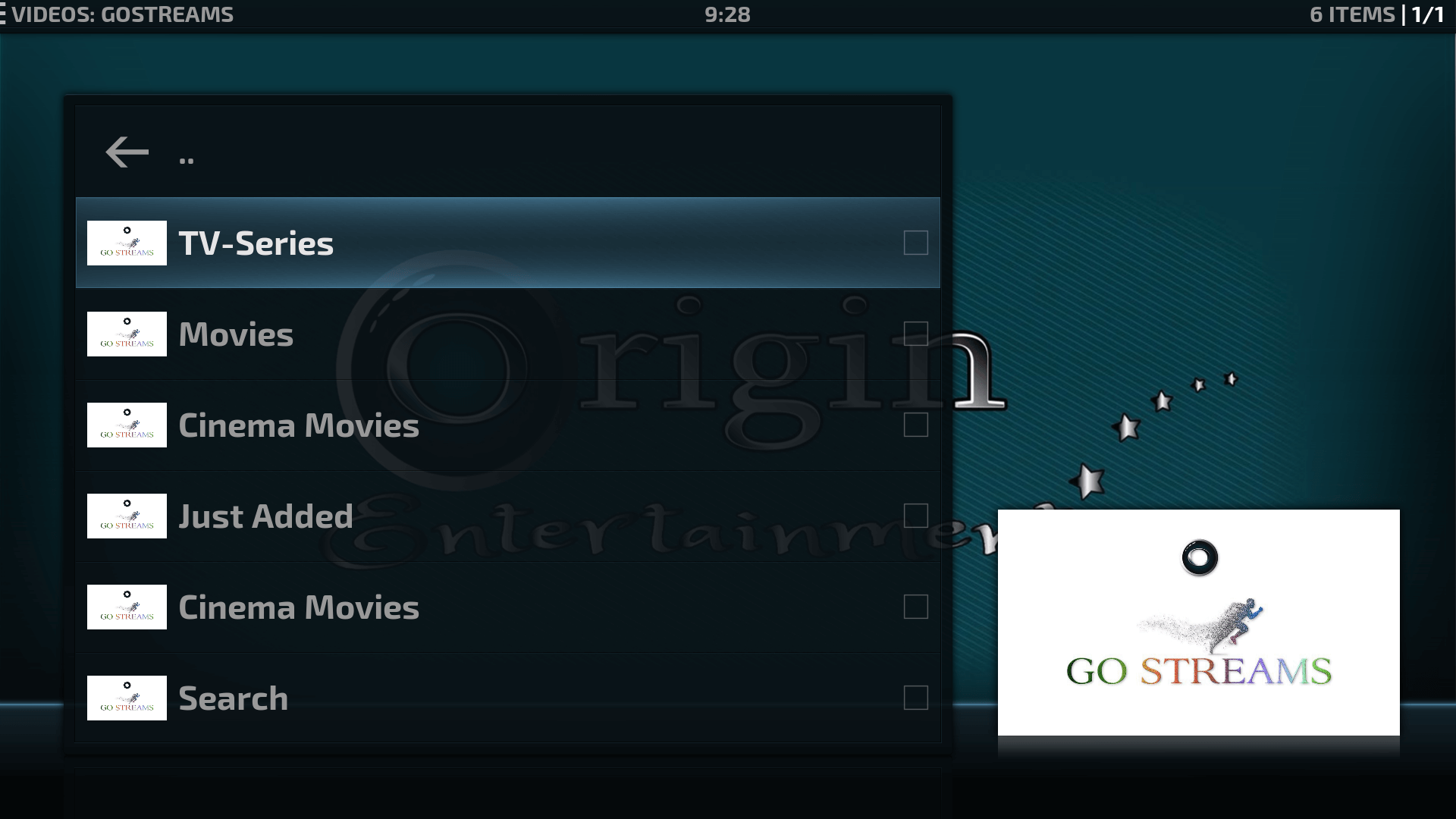
Conclusion
We hope you would like our step-by-step guide to install Gostreams on Kodi. We will appreciate getting to know your feedback; that you can give us by leaving a comment below.





